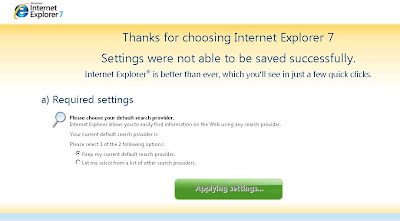
After installing Internet Explorer 7, the run once creen appears and prompts to set settings. After making a selection, it says "settings could not be saved"
To resolve this problem, create and run a Skiprunonce.reg file for each user account that experiences the problem. To do this, follow these steps:
Start a text editor, such as Notepad.
Copy the following information, paste it into the text editor, and then save the file as Skiprunonce.reg:
------------------------
Windows Registry Editor Version 5.00
[HKEY_CURRENT_USER\Software\Microsoft\Internet Explorer\Main]
"RunOnceHasShown"=dword:00000001
"RunOnceComplete"=dword:00000001
-------------------------
Save the file
Exit the text editor
Double-click the Skiprunonce.reg
Source:
http://support.microsoft.com/kb/945385/en-us





