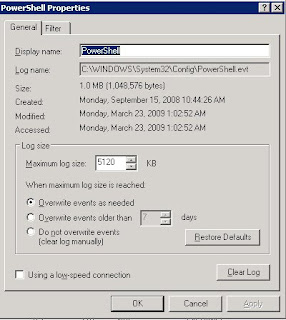Event: 6000
Agent Time: 11:33:22 pm 23-Mar-09
Event Time: 3:33:22 am 24-Mar-09 UTC
Source: EventLog
Category: None
Username: N/A
Computer: EXCHANGE
Description: The PowerShell log file is full.
Resolution:
Open Event Viewer
Right Click PowerShell
Click Properties
Under the Log Size section of the General Tab, increase the log size and/or click the radio button next to Overwrite events as Needed
Click OK